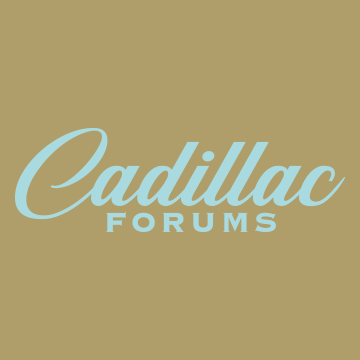Can't believe it took me so long to fix this. It was driving me crazy when the settings wouldn't go to the preset when I hit the ignition. Worse yet was the steering wheel just moving a fraction of an inch when I would hit the preset button. This is such an easy fix I decided to let my daughter show you! Enjoy!

Final fix for the seat memory issue!
Bounty Hunter 6
Discussion starter
67 posts
·
Joined 2014
- Add to quote Only show this user
Can't believe it took me so long to fix this. It was driving me crazy when the settings wouldn't go to the preset when I hit the ignition. Worse yet was the steering wheel just moving a fraction of an inch when I would hit the preset button. This is such an easy fix I decided to let my daughter show you! Enjoy!
110 posts
·
Joined 2014
Thanks Bounty Hunter! I have a ginger for a daughter too. She's 17, so she only gets to drive Kate around the church parking lot so far. Something about those redheads that makes them want to drive fast though...my little speed demon does love her Jeep, go-karts and roller coasters. I have another fix for the seat memory recall issue: don't let anyone else drive your car! The seat position never changes.
Bounty Hunter 6
Discussion starter
67 posts
·
Joined 2014
LOL, Pappy! That is certainly a technique!
652 posts
·
Joined 2015
OK so after she states that she puts the 'Auto Memory Recall' to 'On - At Ignition On', she states she does this because she is short and can't reach the clutch to start the car, she then proceeds to show how she enters the car, sit down and starts the car...then the seat and steering wheel moves. How did she reach the clutch to start the car if the seat was in the exit position?
550 posts
·
Joined 2014
For the M7, if you want the seat to go to its position, but you can't reach the clutch comfortably from the exit position, just push the start without the clutch depressed. That will trigger the seat to move as if the ignition was turned on. Simply start the car by depressing the clutch and the ignition switch as normal.
652 posts
·
Joined 2015
2016 Stingray Z51 M7
OK so I have my seat adjusted (driver 2).
I have it memorized as Driver #2
I have the exit in memory (moves seat back and moves steering wheel out of the way) and functions when I push the door exit button.
So I get in the car (seat is in back exit position)
How do I get the seat to move to the stored Driver #2 position?
I have been getting in and pushing the start/stop engine button which moves the seat to the Driver#2 position….
BUT
That doesn’t always work. Sometimes it just does nothing other than turn on the other electronics.
So I have to stretch and push the clutch in to start the engine and then, sometimes, sometimes the seat will move into position…sometimes not.
Pushing the #2 on the door does nothing.
So…
How do I get the seat to move to the stored Driver #2 position?
OK so I have my seat adjusted (driver 2).
I have it memorized as Driver #2
I have the exit in memory (moves seat back and moves steering wheel out of the way) and functions when I push the door exit button.
So I get in the car (seat is in back exit position)
How do I get the seat to move to the stored Driver #2 position?
I have been getting in and pushing the start/stop engine button which moves the seat to the Driver#2 position….
BUT
That doesn’t always work. Sometimes it just does nothing other than turn on the other electronics.
So I have to stretch and push the clutch in to start the engine and then, sometimes, sometimes the seat will move into position…sometimes not.
Pushing the #2 on the door does nothing.
So…
How do I get the seat to move to the stored Driver #2 position?
550 posts
·
Joined 2014
My car's automatic response to the ignition (I don't need to move the seat forward to depress the clutch) wotks most of the time, but not every time. I am trying to figure out if there is a pattern, but I have realized that it doesn't seem to work unless I have set the parking brake on the prior shutdown. I need a few more cycles of it NOT working to confirm.
1 post
·
Joined 2024
Thank you for the video. I had head injury and hard for me to follow written instructions. You made it very easy for me.
-
?
-
?
-
?
-
?
-
?
-
?
-
?
-
?
-
?
-
?
-
?
-
?
-
?
-
?
-
?
-
?
-
?
-
?
-
?
-
?
- posts
- 369K
- members
- 18K
- Since
- 2012
We’re a forum community dedicated the Corvette Stingray. Come join the discussion on performance modifications, accessories, purchasing, maintenance and more!