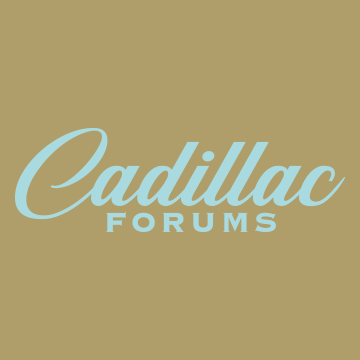I lost one of my key FOB’s. Ordered a replacement online, then tried to program it to pair it to my 2015 C7 A8. I followed these directions in the Owner’s manual:
**********
How to program:
Programming with a Recognized Transmitter
A new transmitter can be programmed to the vehicle when there is one recognized transmitter.
1. The vehicle must be off and both the recognized and new transmitters must be with you.
2. Remove key base from recognized RKE transmitter.
3. Place the recognized transmitter in the cupholder.
4. Insert the vehicle key into the key cylinder above the license plate.
5. Open the hatch/trunk.
6. Turn the key five times within ten seconds.
7. The DIC displays READY FOR REMOTE # 3or4, up to 8.
8. Place the new transmitter in the steering column transmitter pocket with the buttons facing up and the base toward the opening facing the passenger side.
9. Press the ENGINE START/ STOP button.
10.The DIC displays READY FOR REMOTE # 4 or 5, up to 8.
11.Press Unlock on each newly programmed transmitter to complete the process.
12. To program additional transmitters, repeat Steps 8-11. Press and hold the ENGINE START/STOP button for 12 seconds if programming is complete.
Return the key base back into the RKE transmitter.
**********
However I am only able to get thru #6. #7 "DIC displays Ready for Remote” does not appear on DIC, it just remains blank.
My selling dealer said when this occurs, it might require a visit to the dealer to hook the car up to their computer.
Any suggestions to save a trip to the dealer?
**********
How to program:
Programming with a Recognized Transmitter
A new transmitter can be programmed to the vehicle when there is one recognized transmitter.
1. The vehicle must be off and both the recognized and new transmitters must be with you.
2. Remove key base from recognized RKE transmitter.
3. Place the recognized transmitter in the cupholder.
4. Insert the vehicle key into the key cylinder above the license plate.
5. Open the hatch/trunk.
6. Turn the key five times within ten seconds.
7. The DIC displays READY FOR REMOTE # 3or4, up to 8.
8. Place the new transmitter in the steering column transmitter pocket with the buttons facing up and the base toward the opening facing the passenger side.
9. Press the ENGINE START/ STOP button.
10.The DIC displays READY FOR REMOTE # 4 or 5, up to 8.
11.Press Unlock on each newly programmed transmitter to complete the process.
12. To program additional transmitters, repeat Steps 8-11. Press and hold the ENGINE START/STOP button for 12 seconds if programming is complete.
Return the key base back into the RKE transmitter.
**********
However I am only able to get thru #6. #7 "DIC displays Ready for Remote” does not appear on DIC, it just remains blank.
My selling dealer said when this occurs, it might require a visit to the dealer to hook the car up to their computer.
Any suggestions to save a trip to the dealer?